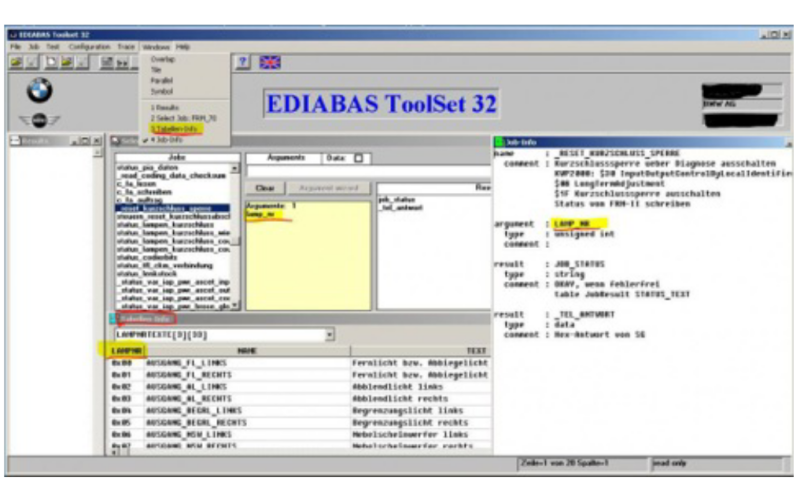How to Reset Short Circuit Protection on BMW Lighting Modules Using Toolset32
To reset short circuit protection for BMW lights with Toolset32, follow these steps:
Initial Setup
- Connect the diagnostic cable to your car’s OBD-II port.
- Launch Toolset32 on your laptop.
- Load the FRM Module Program:
- For FRM2 modules, load the file
FRM70.prg.
Step 1: Check Short Circuit Counter
- In the Select Job field, choose
status_lampen_kurzschluss_counter.
- Identify the Lamp with Short Circuit Protection Activated:
- In the Results list, select
job_status and locate the specific lamp output that is disabled due to short circuit protection.
- Send the Job using the
F5 key to check the counter.
- The COUNTER value should be greater than 0 if a short circuit is detected for that lamp. If
COUNTER = 0, you may need to try different lamp outputs until you identify the correct one(s) with COUNTER > 0.
Step 2: Reset Short Circuit Protection
-
Switch the Job to steuern_reset_kurzschlussabschaltung (reset short circuit shutdown).
-
Set the Lamp Number (lamp_nr):
lamp_nr requires a numeric value between 0 and 255 to specify which lamp to reset.- Enter the desired
lamp_nr in the Arguments field.
- Select
job_status in the Results field.
-
Send the Reset Job:
- Press
F5 to send the command. Look for an "OKAY" response in the Results window to confirm success.
-
Tip: Since mapping between lamp_nr and specific lamps isn’t provided, try sending the command for all numbers from 0 to 63. Toolset32 will interpret any invalid values automatically.
Step 3: Verify Reset
- Repeat Step 1:
- Run
status_lampen_kurzschluss_counter again to verify that all COUNTER values are now set to 0, indicating successful reset of the short circuit protection.
Alternative Process with EDIABAS ToolSet32 for FRM3
-
Load EDIABAS Toolset32 and go to File > Load SGBD.
-
Select frm_87.prg from your SP_Daten directory.
-
Find and select reset_kurzschluss_sperre in the available jobs list.
-
Run the Reset Command on lamp IDs 0-63. (Running it slightly over the range should be harmless, as reverse lights typically fall within this circuit ID range.)
-
Finished: After running this reset, check that short circuit counters are cleared.
Note: This guide provides a systematic approach to resetting BMW lighting modules. If uncertain, consult a BMW technician or expert to avoid unintended issues.