How to Access VAG Vehicle IMMO Data Using VVDI2 and Pogo Pins: A Step-by-Step Guide
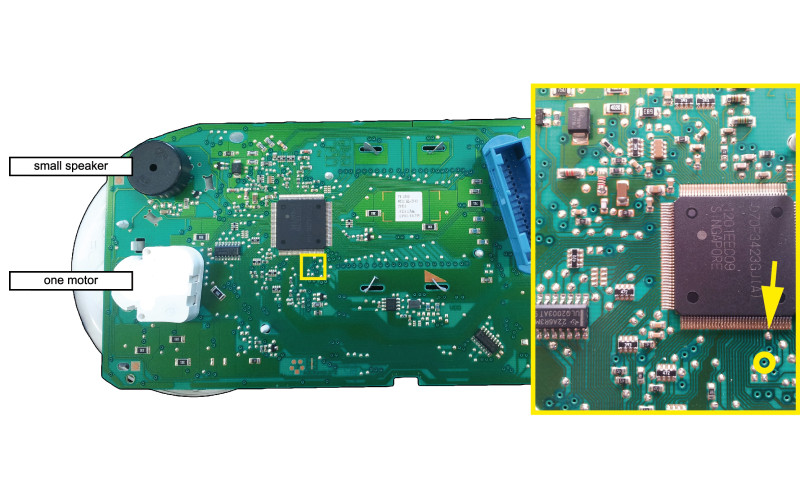
IMMO Data Extraction with VVDI2 and Pogo Pin
This guide shows how to use the VVDI2 tool with a pogo pin adapter to access immobilizer (IMMO) data for VAG vehicles. Position the pogo pin adapter on the correct GND point for accurate data retrieval.
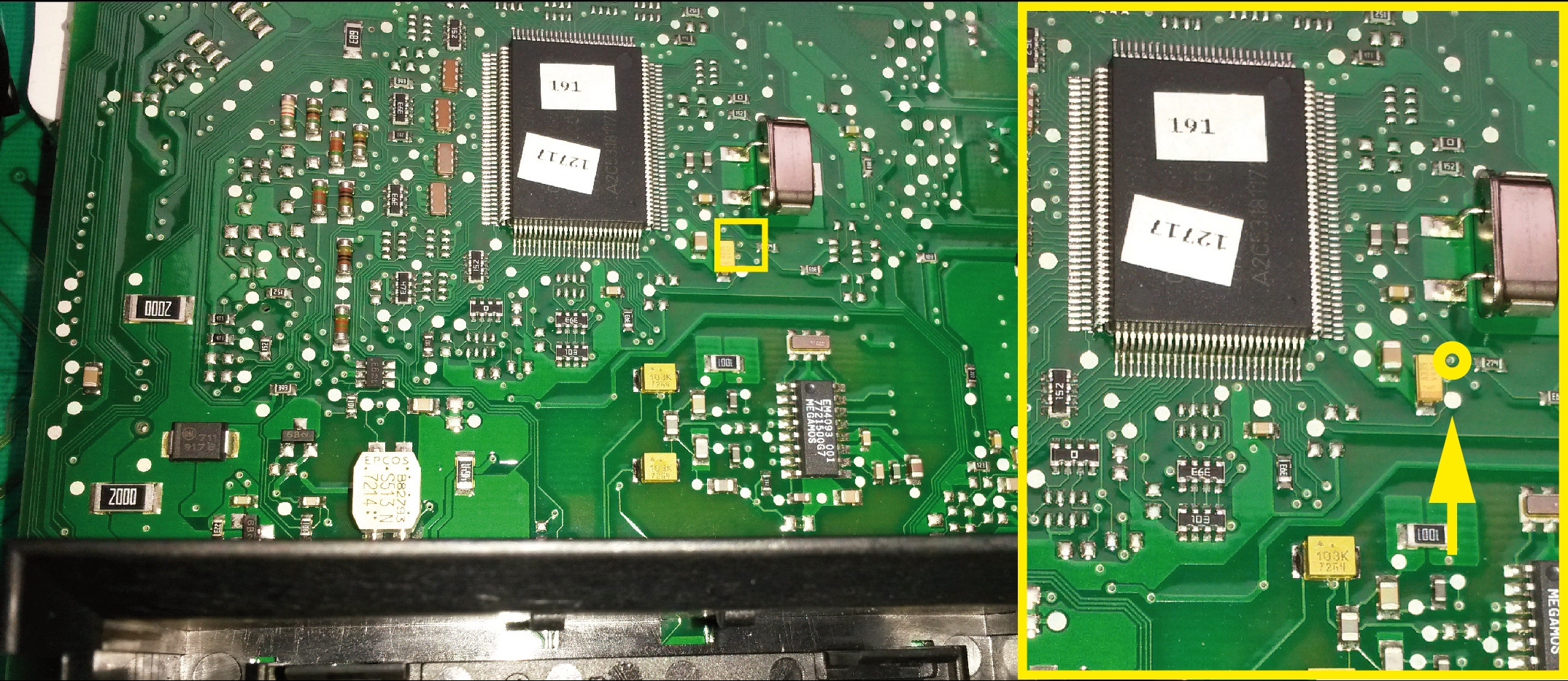 |
 |
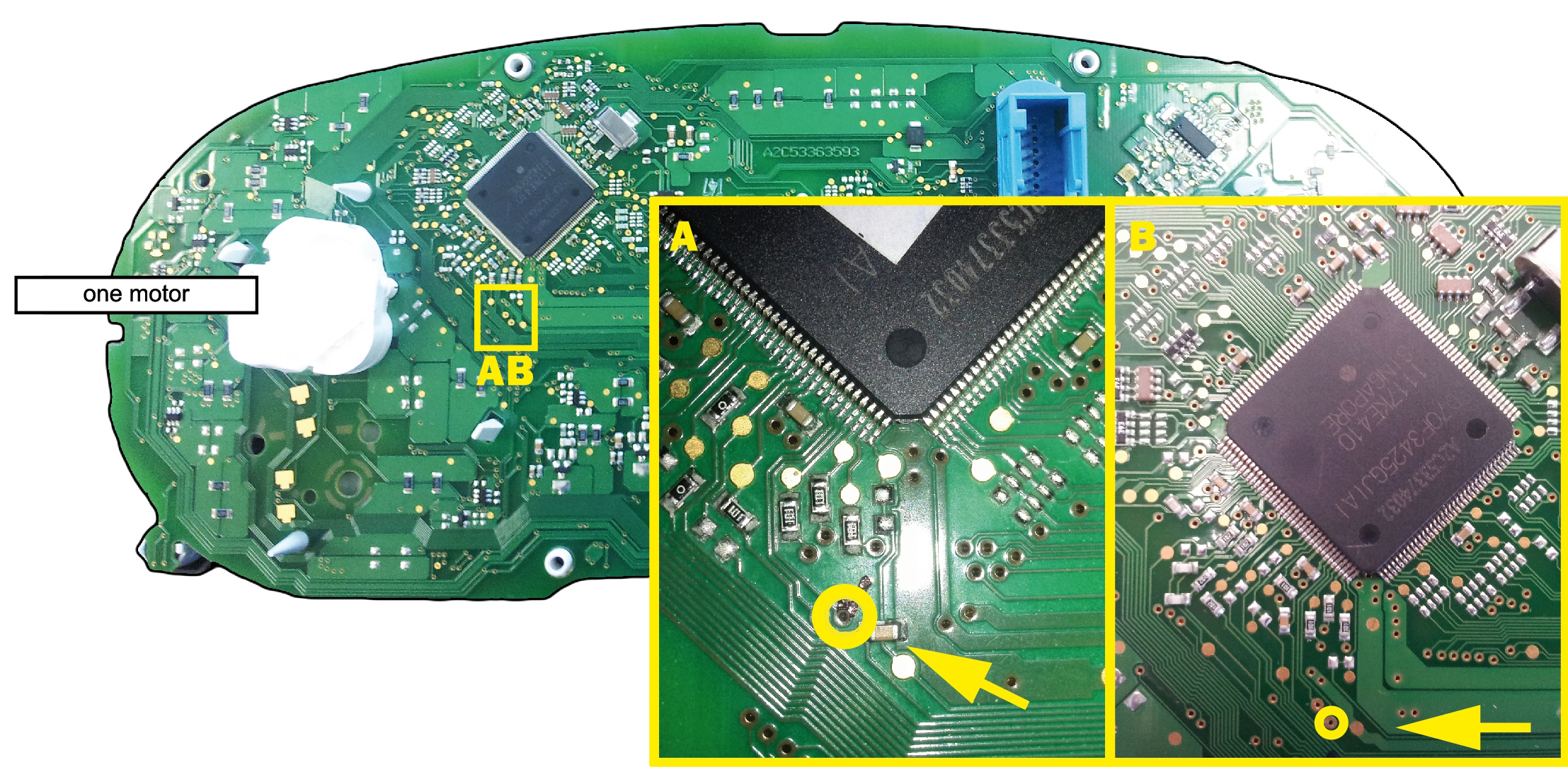 |
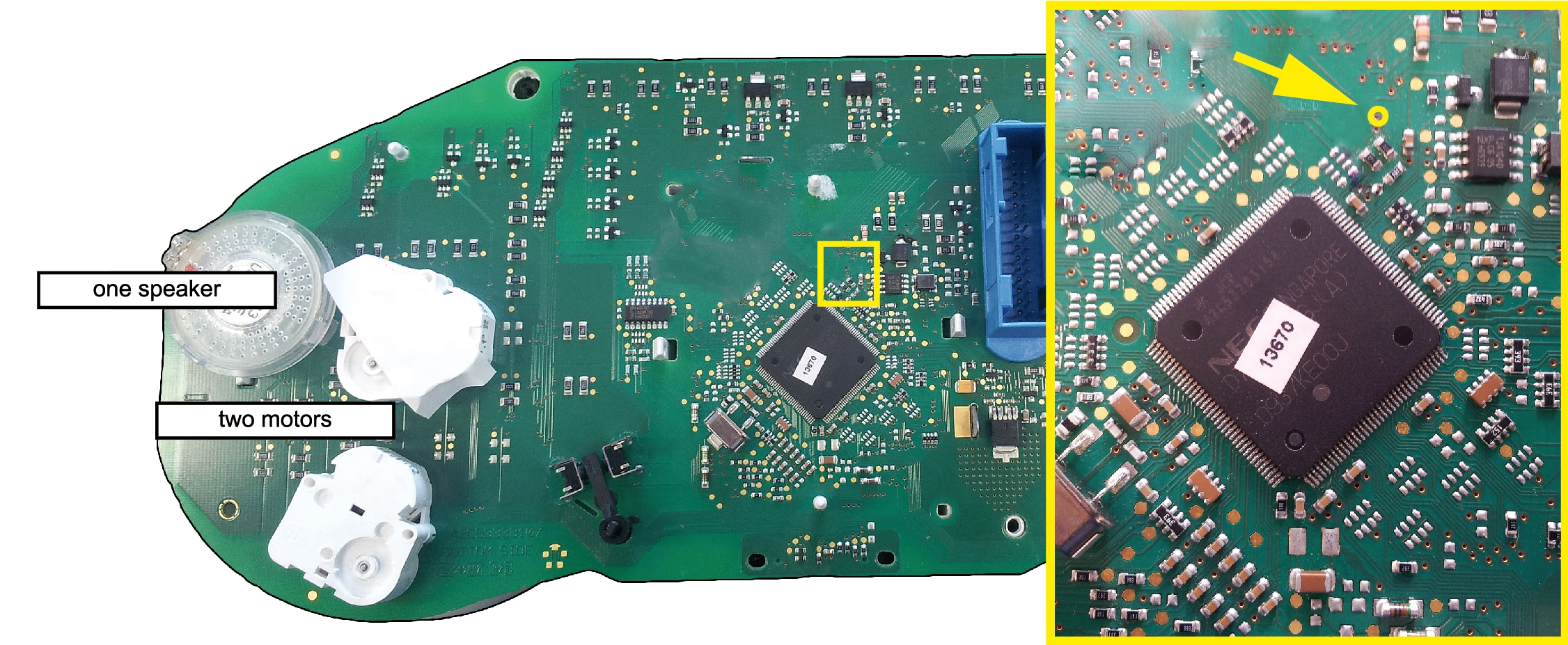 |
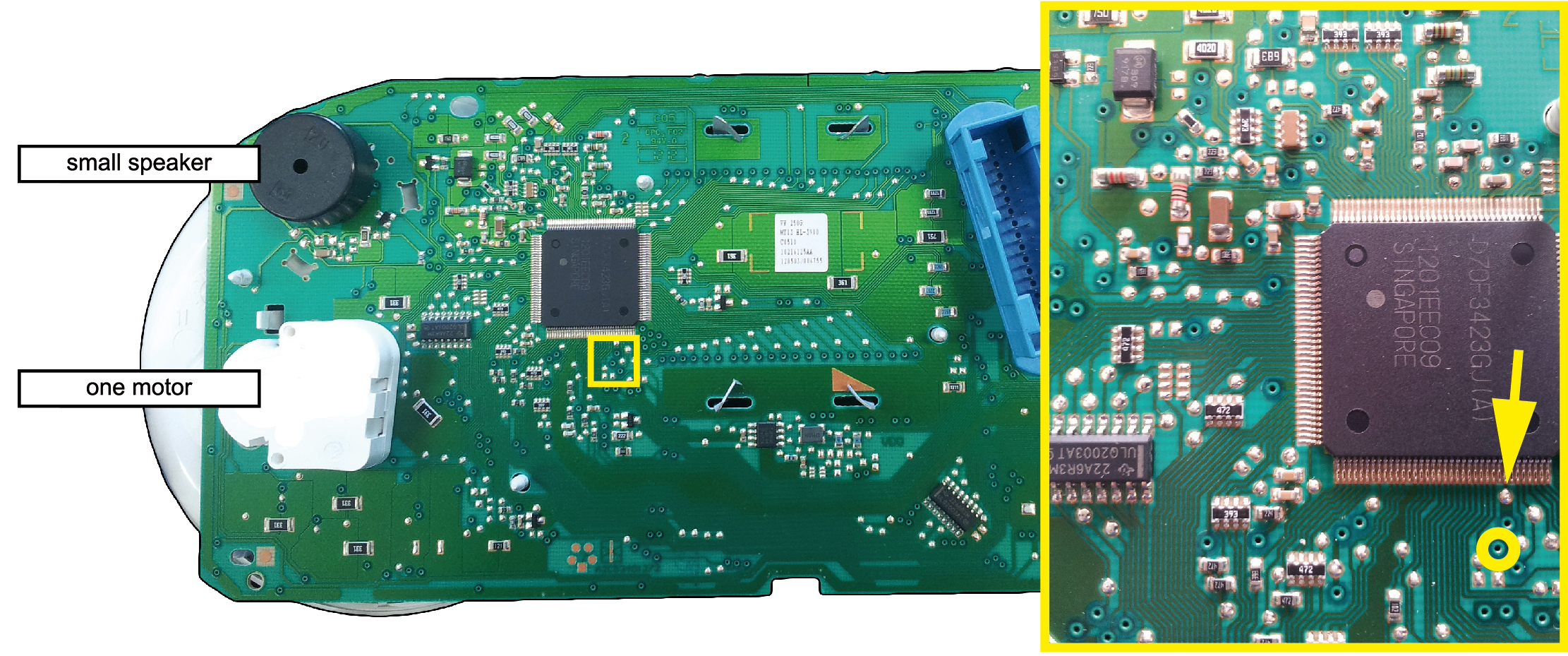 |
 |
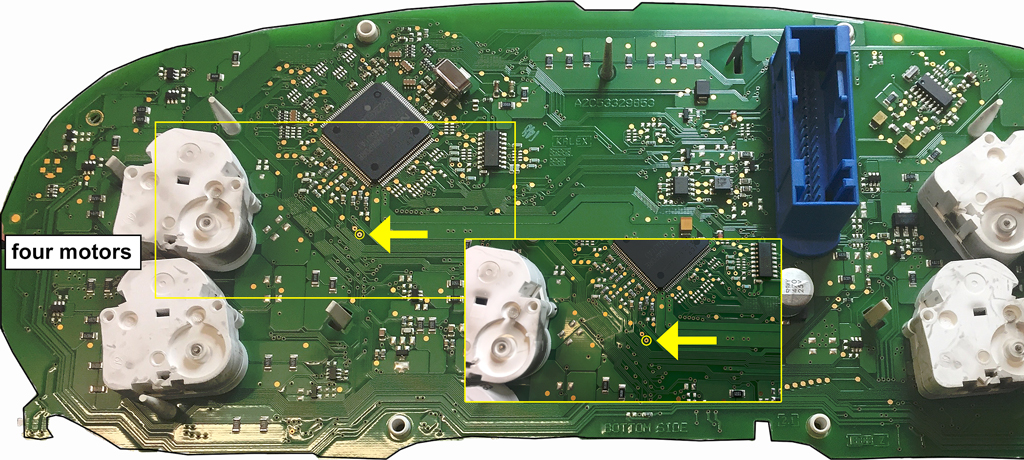 |
 |
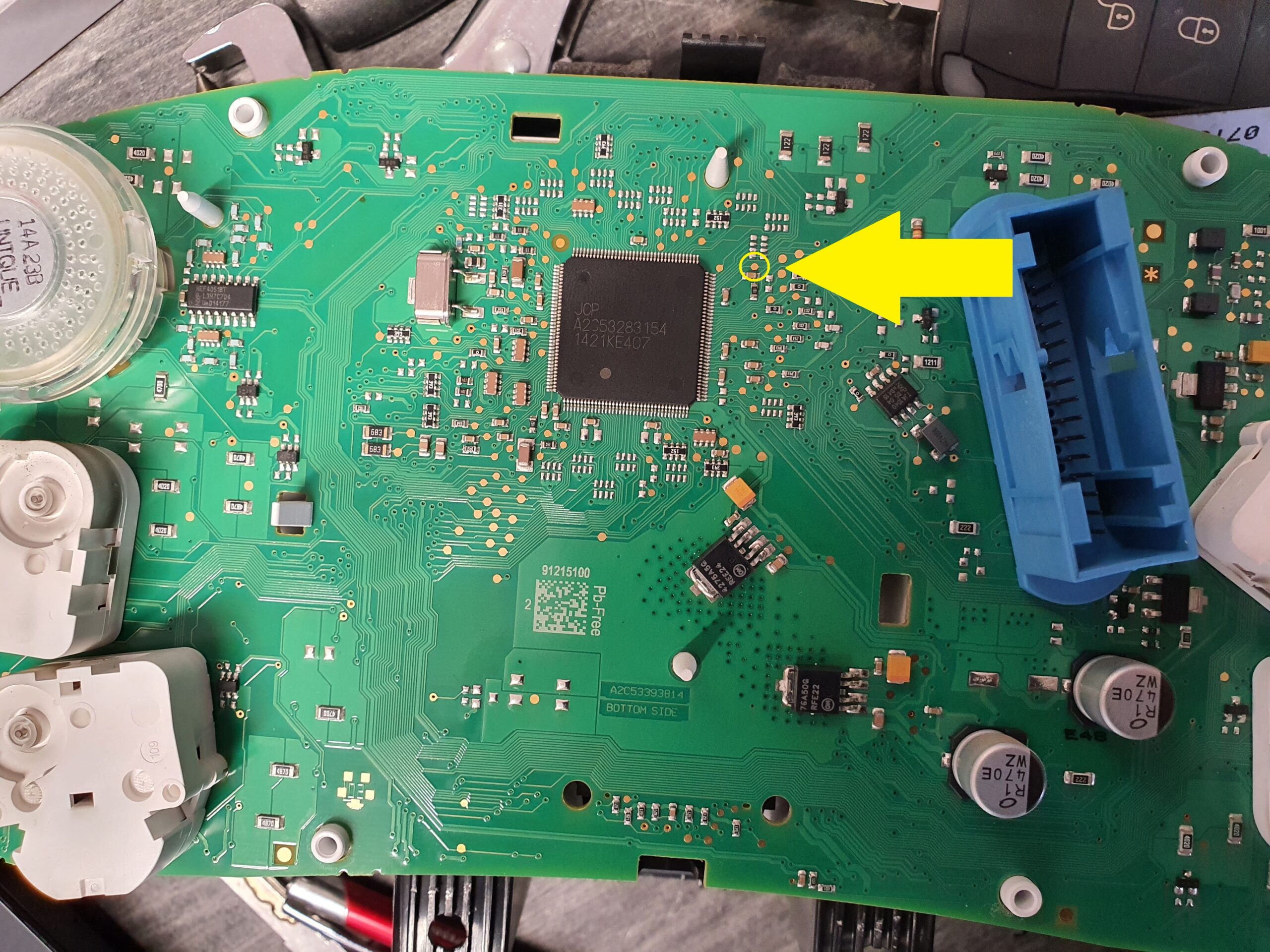 |
 |
 |
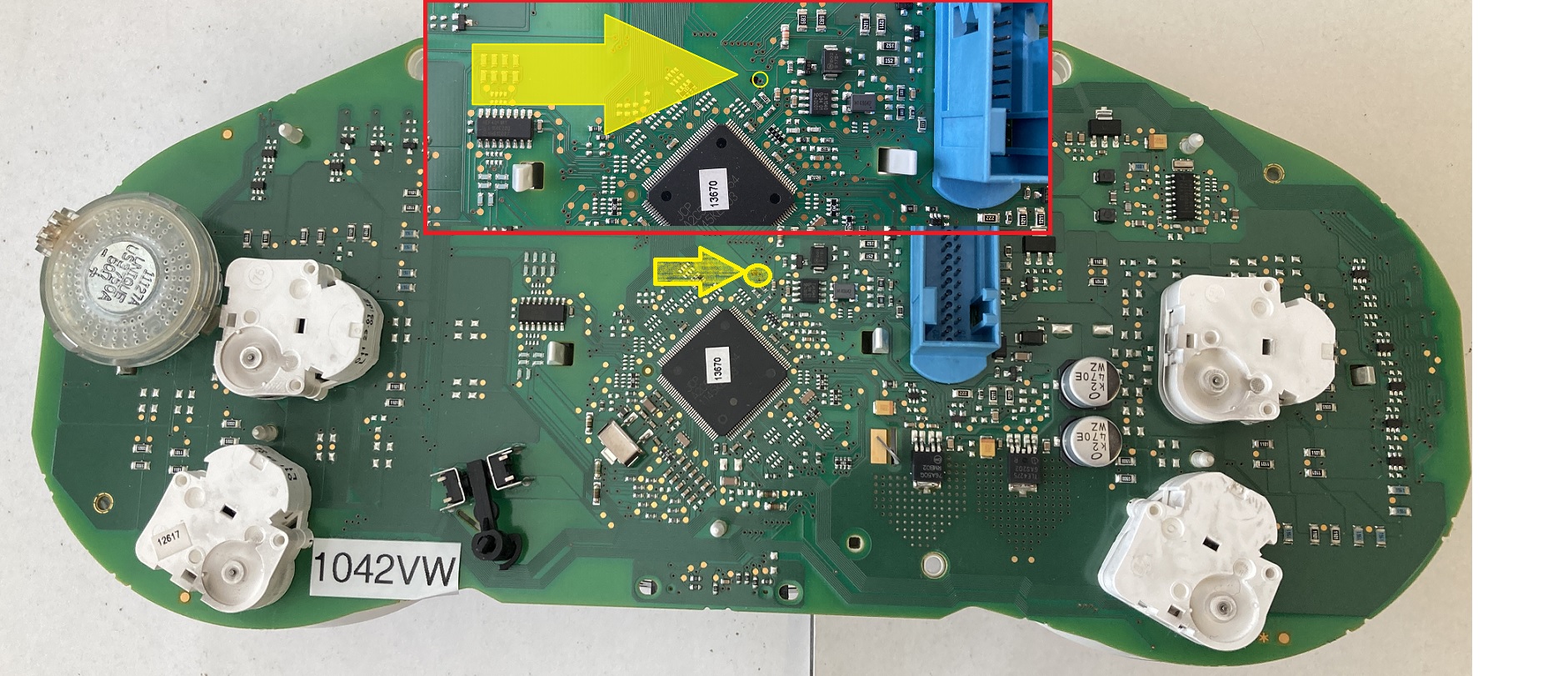 |
 |
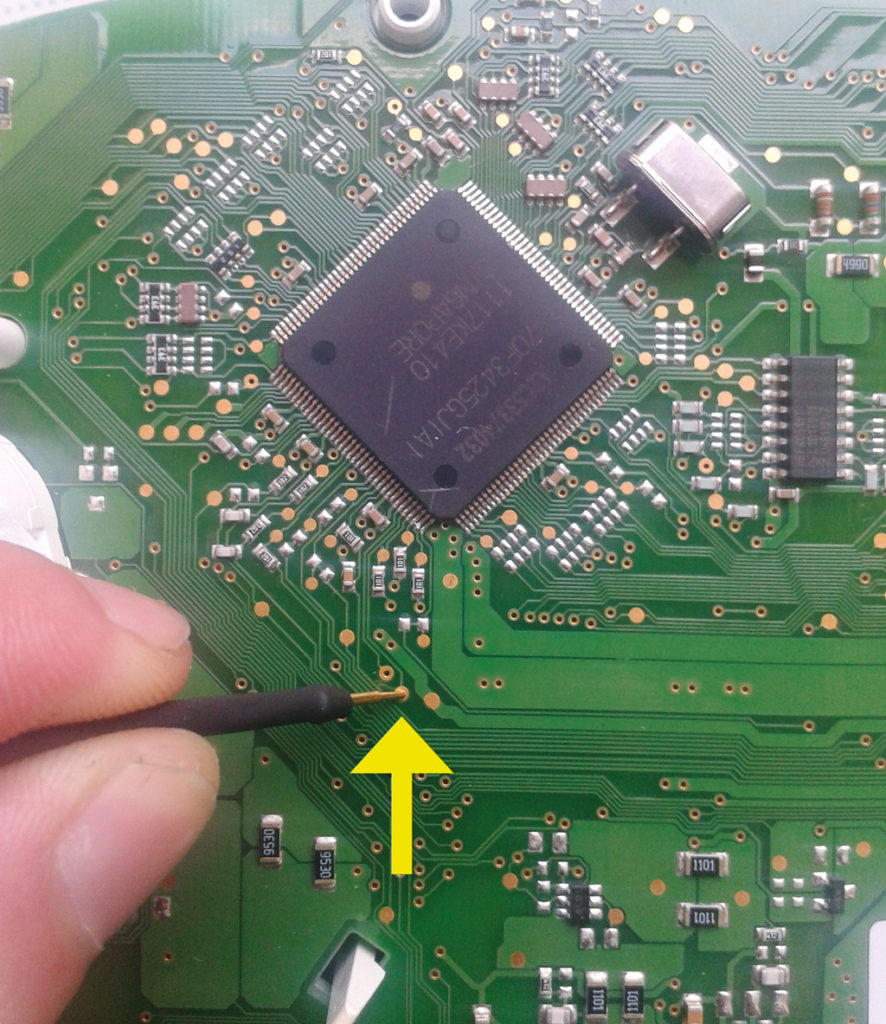 |
 |
 |
 |
 |
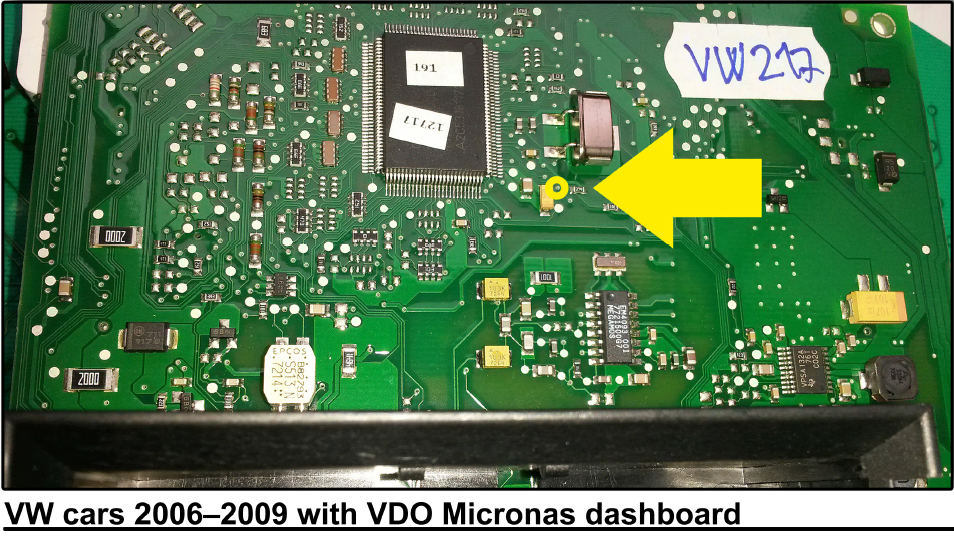 |
Posted by
System Administrator
News
views (443)

