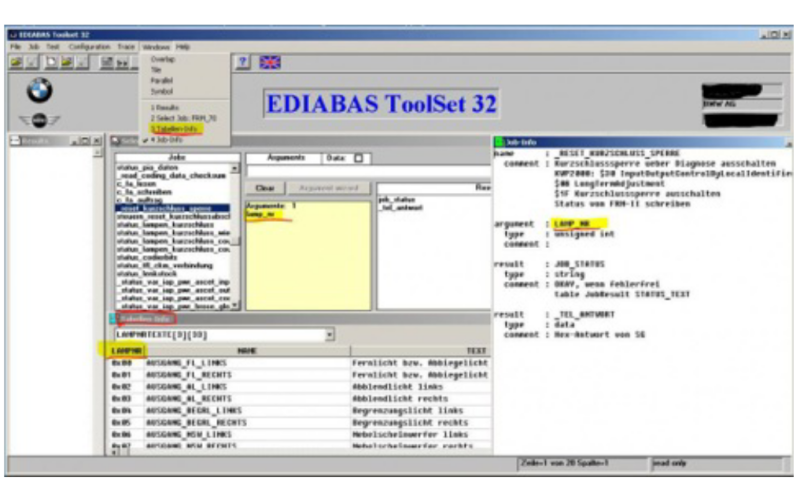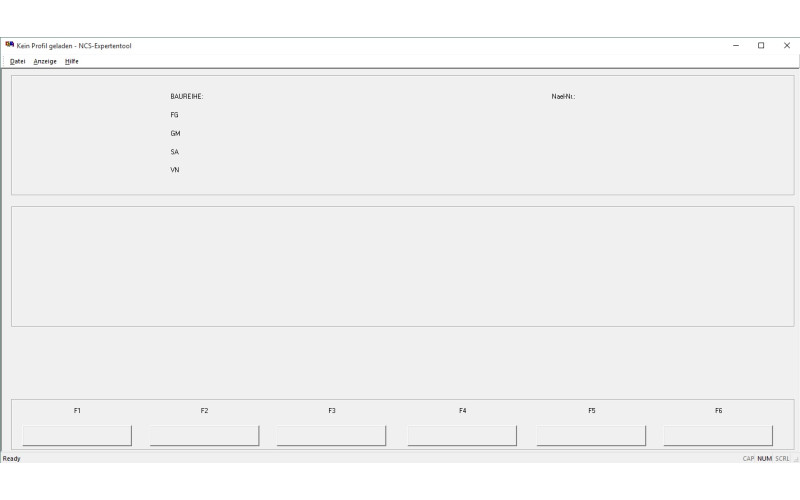Repairing BMW CAS3+ Corrupted Data Using Autel IM508 / IM608
Repairing BMW CAS3+ Corrupted Data Using Autel IM508 / IM608
Requirements
Autel IM508 or IM608 diagnostic tool
XP400 Pro programmer (for IM508) or built-in XP400 (in IM608)
Stable internet connection for server communication
Compatible OBD and CAS module cables
Step-by-Step Repair Process
Step 1: Backup Existing Data
Connect the Autel IM508 / IM608 to the OBD-II port on your vehicle.
Power on the Autel device and select "Diagnostics" from the main menu.
Go to BMW > Control Unit > Bod [...]
Read more >
Posted by
System Administrator
News
views (178)